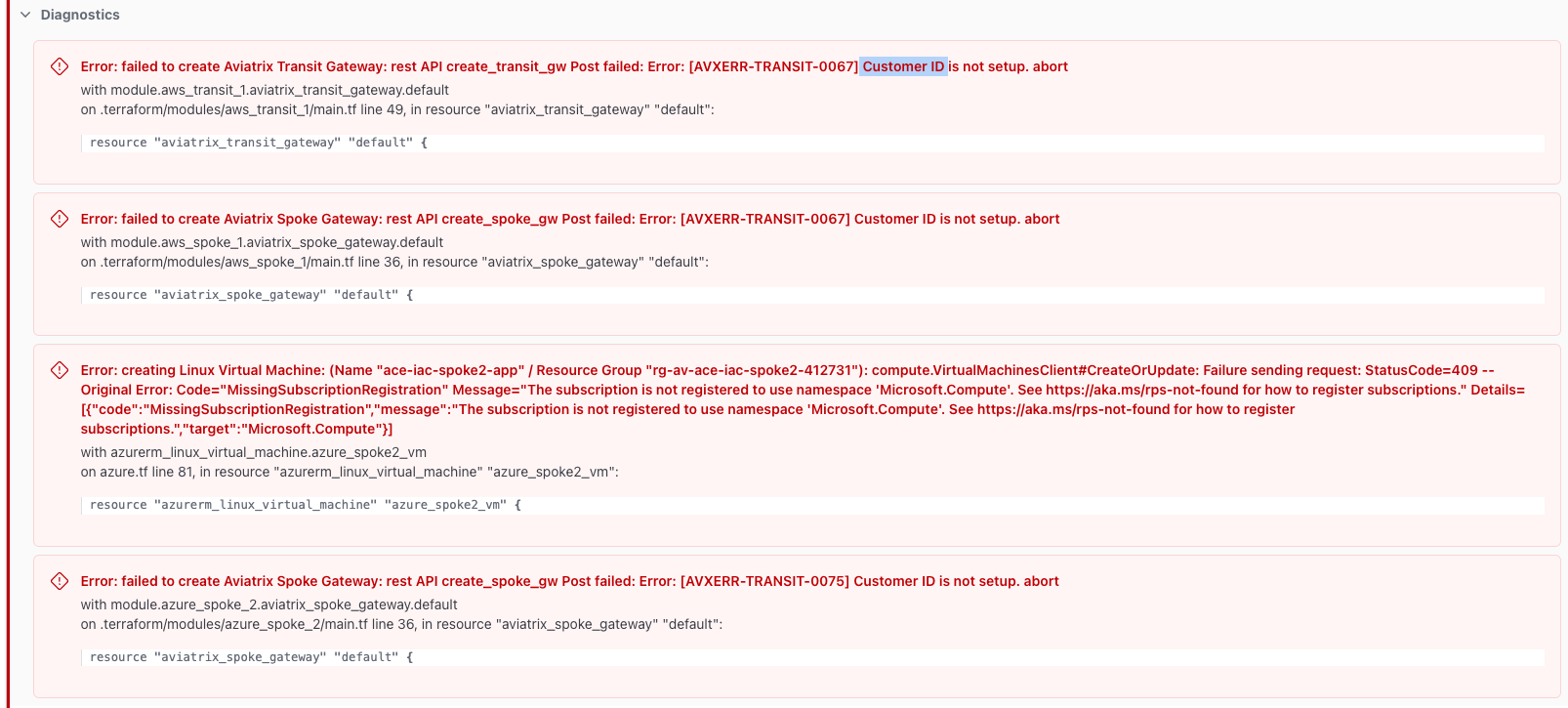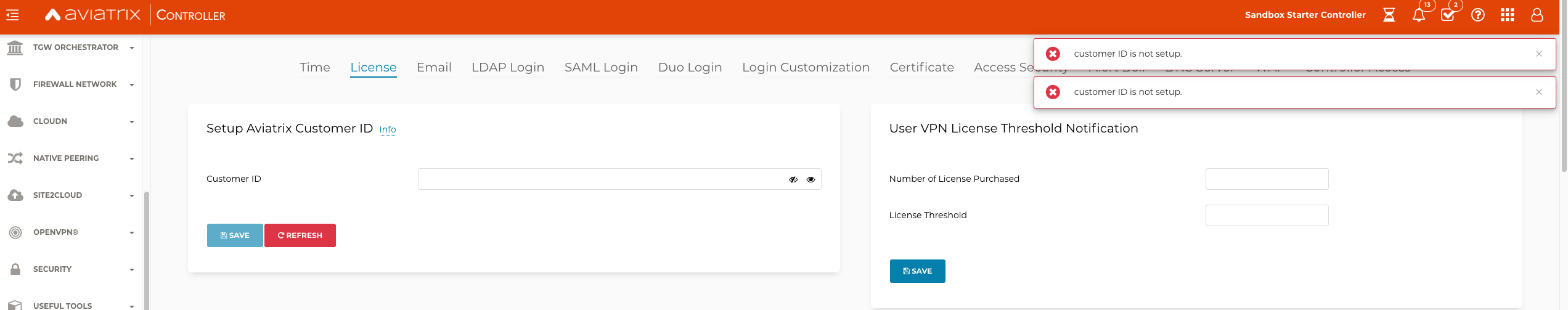I'm able to successfully run the Plan with no errors. When I run the Apply, I keep getting 3 errors "AVXERR-TRANSIT-0067] Customer ID is not setup. abort" and the Aviatrix portions of the code are not created. I can see resources in Azure and AWS, so I believe the error is authenticating to or permission on the Aviatrix Controller. Appreciate any help/assistance!!
Solved
ACE - IaC Issue with Lab 1
Best answer by Mushtaq_Ahmed
Chris Kam Make sure to use Value ID for the application key and try again.
Login to the community
No account yet? Create an account
Enter your E-mail address. We'll send you an e-mail with instructions to reset your password.