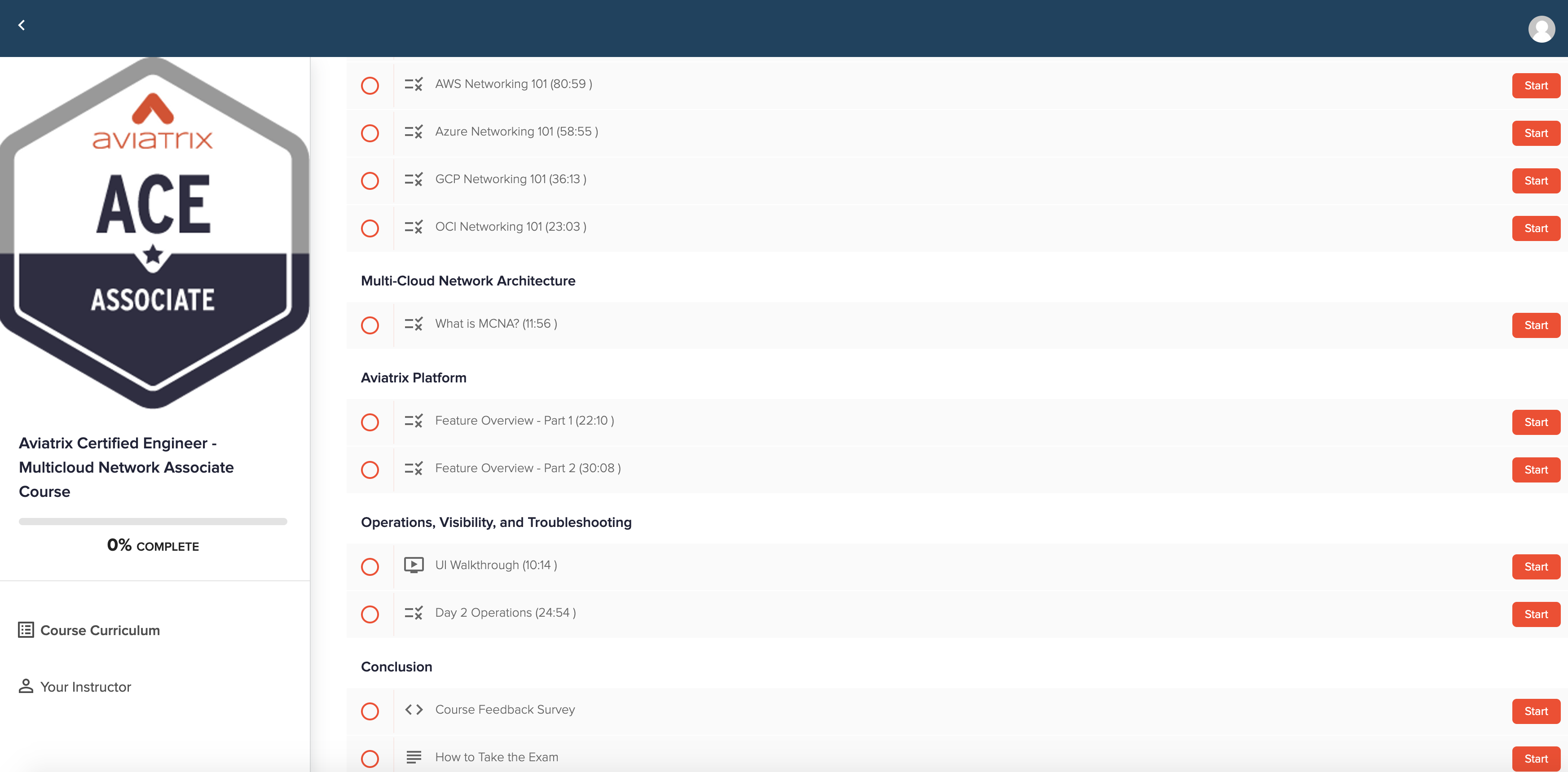The Aviatrix Certified Engineer (ACE) program is the first multi-cloud networking and security certification available to technical professionals and cloud practitioners. The ACE certification is designed for individuals who already understand basic networking concepts and prepares engineers and operations staff with the (1) working knowledge of native networking constructs in AWS, Azure, Google Cloud, and Oracle Cloud Infrastructure and (2) proficiency to build use cases and multi-cloud architectures using the Aviatrix cloud network platform.
Why become an Aviatrix Certified Engineer?
The ACE program provides ongoing education that enables architects, engineers, and technical staff to develop advanced competency in native cloud capabilities and provides a framework for applying this knowledge to network architecture and design patterns in order to meet customer requirements.
The Aviatrix ACE Associate course can be registered at https://aviatrix.teachable.com.
Please follow the steps below to register for self-paced ACE Associate Course.
- You can find link to teachable platform on our website https://aviatrix.com/ace/
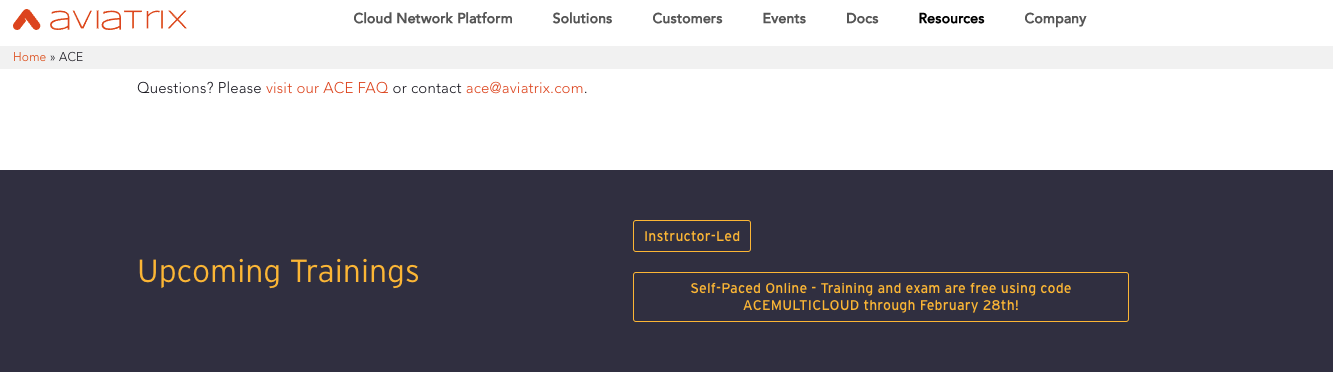
- Click on Sign Up Today

- Please Choose Sign up with email option.
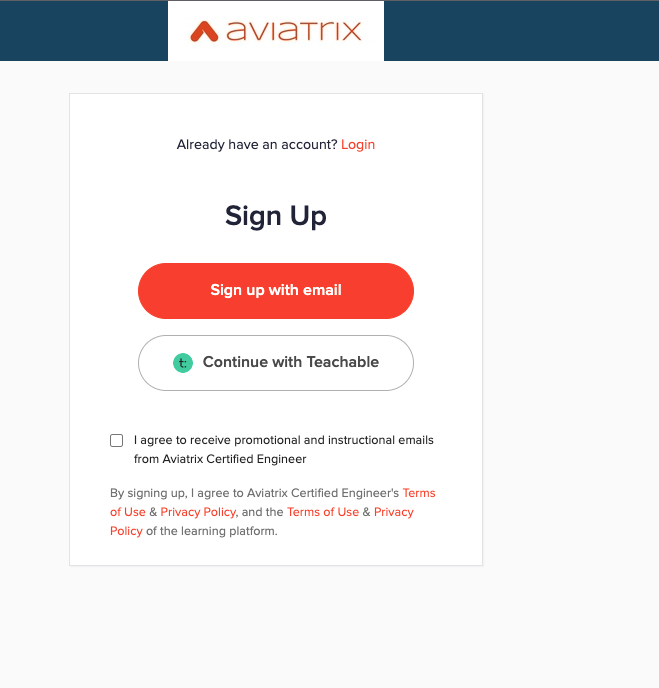
- Fill in the information
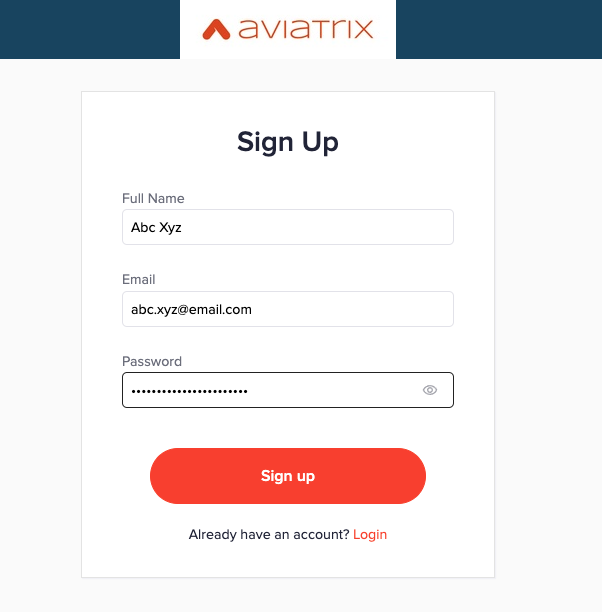
- Please select the desired course and language.
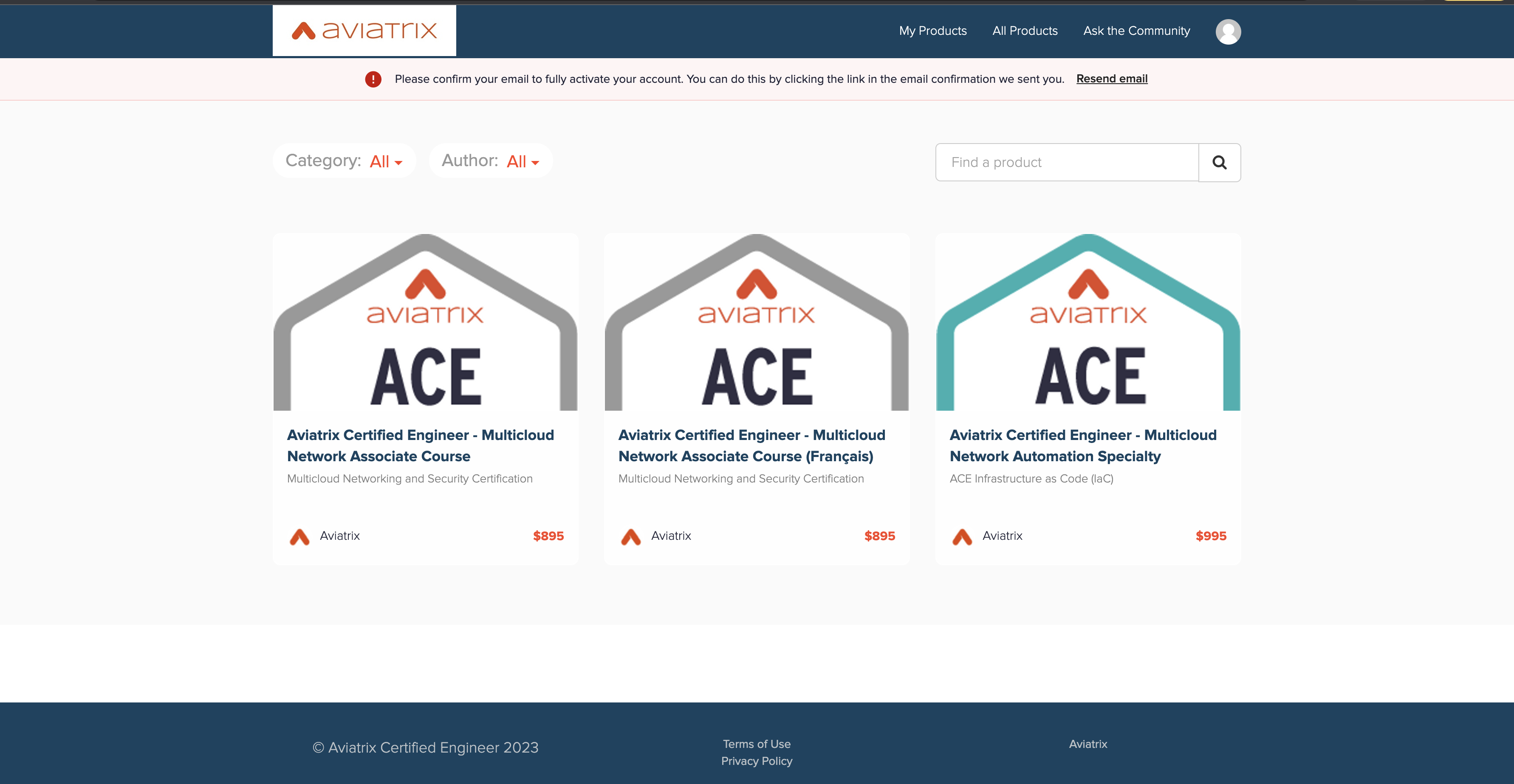
- Please check your email for the confirmation email
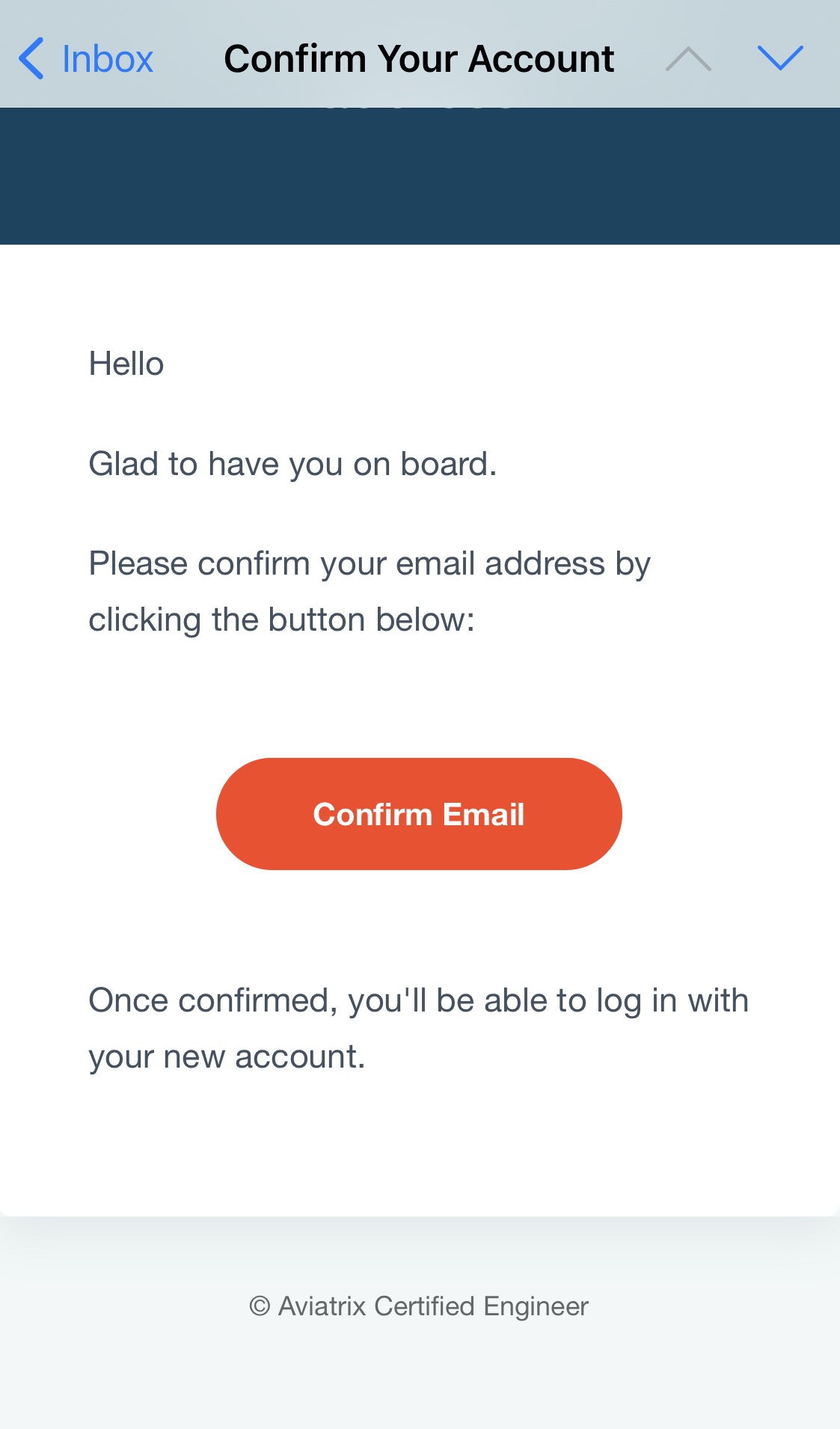
- Go to https://aviatrix.teachable.com, click on desired course and language.
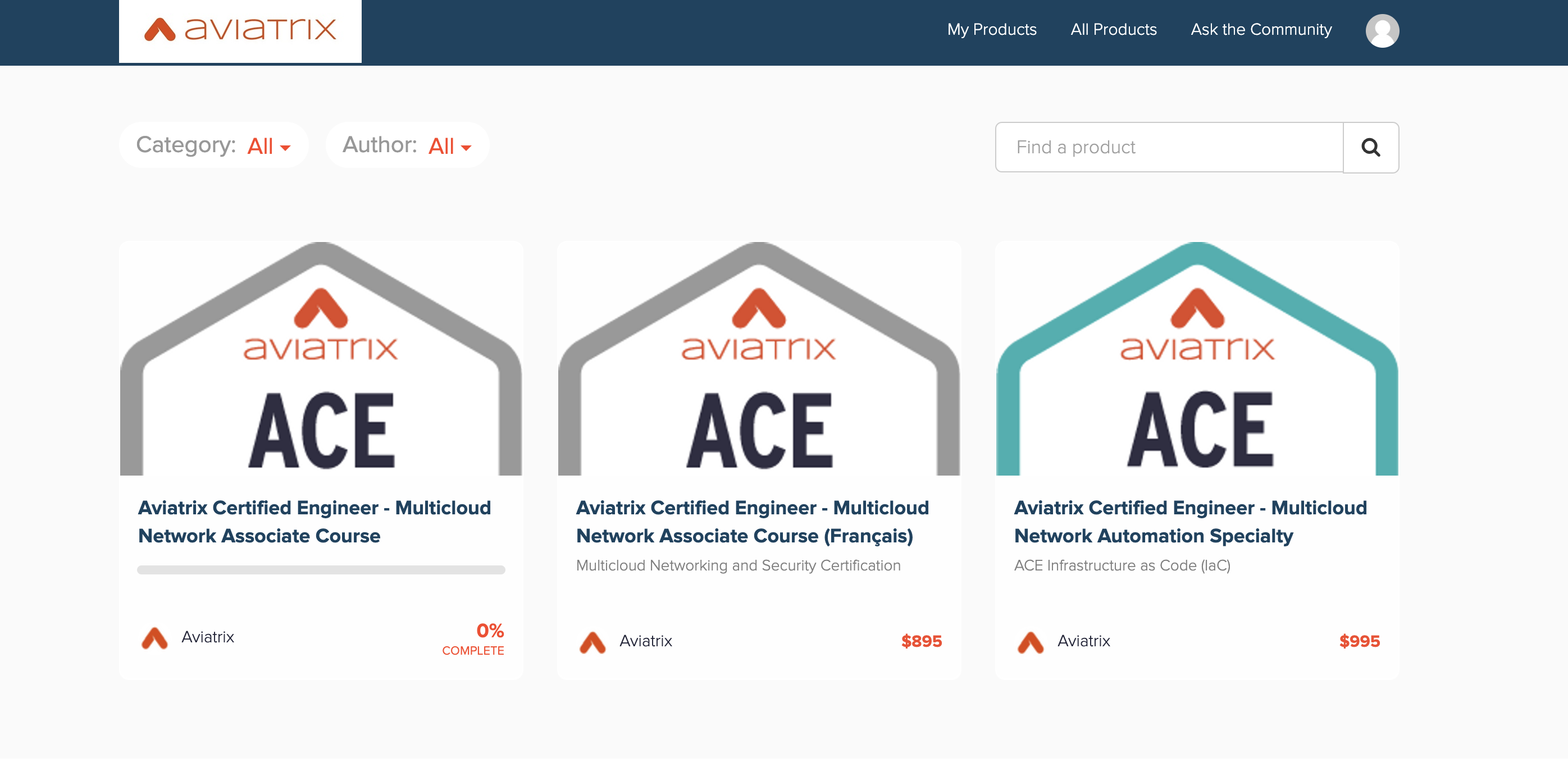
- If you have a code please use it over here before paying for the course.
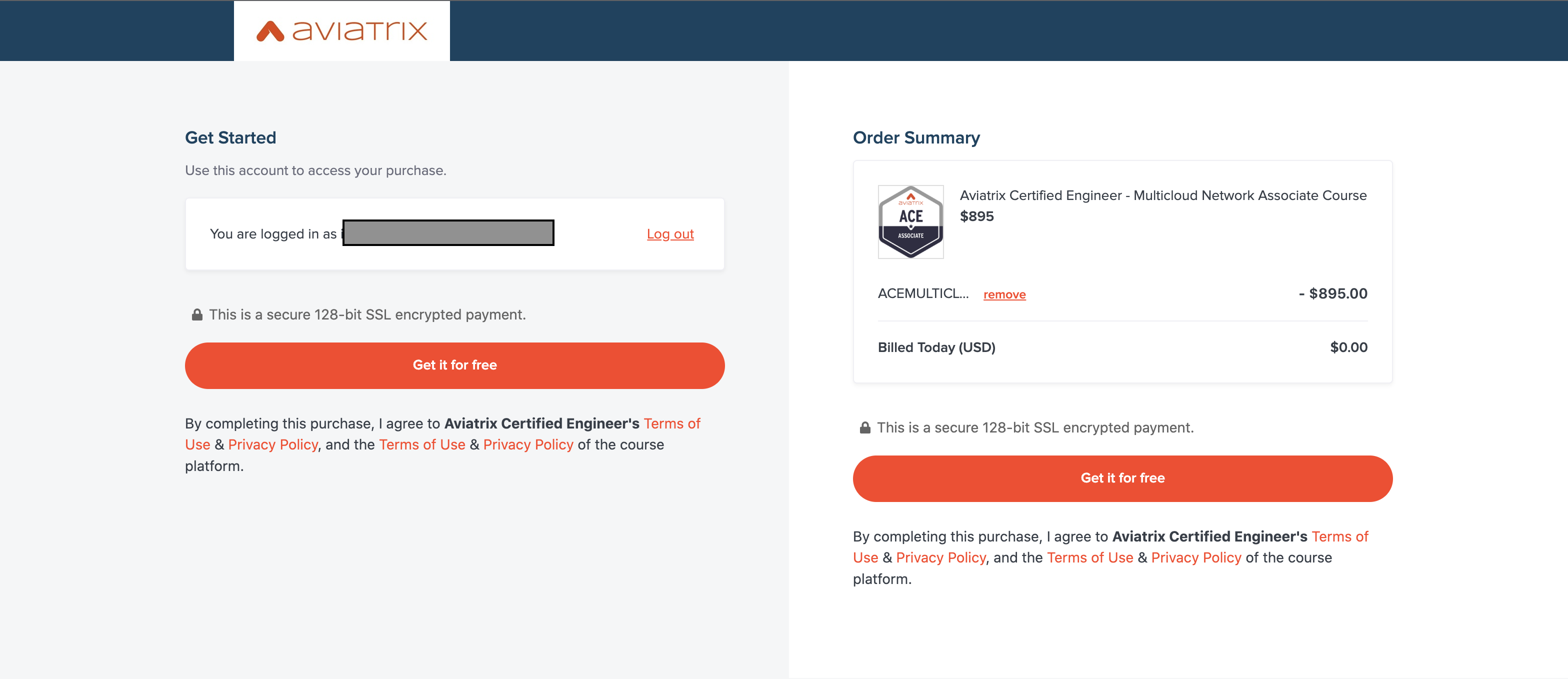
- Congratulations! You have successfully enrolled for ACE Associate course. Please remember to attend the lectures in sequence. To be able to unlock next lecture, you must watch 90% of the video without forwarding and achieved 70% in the quiz.