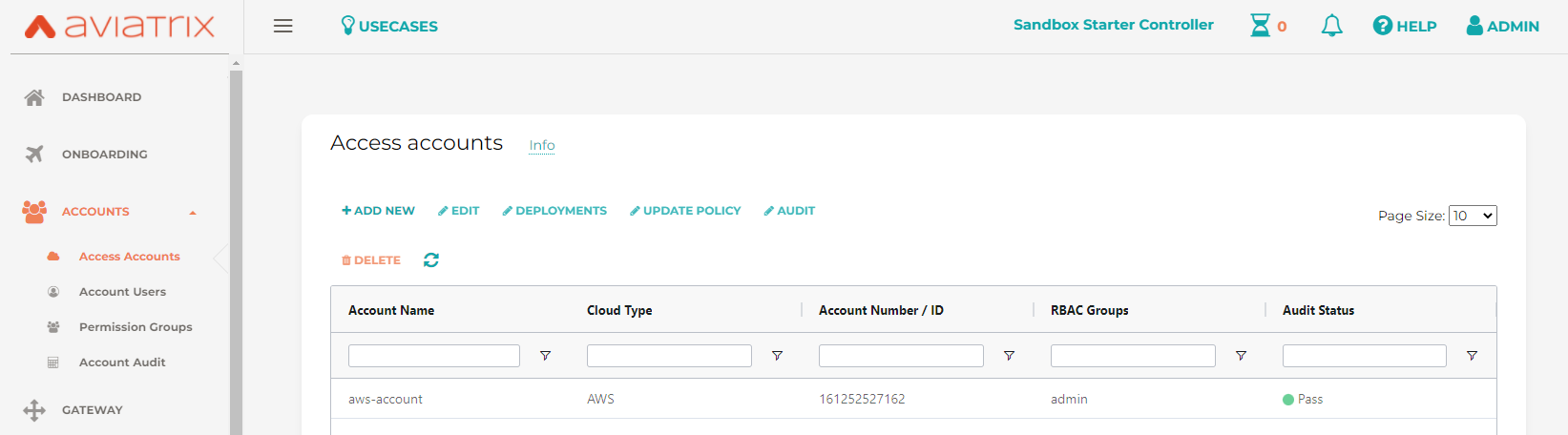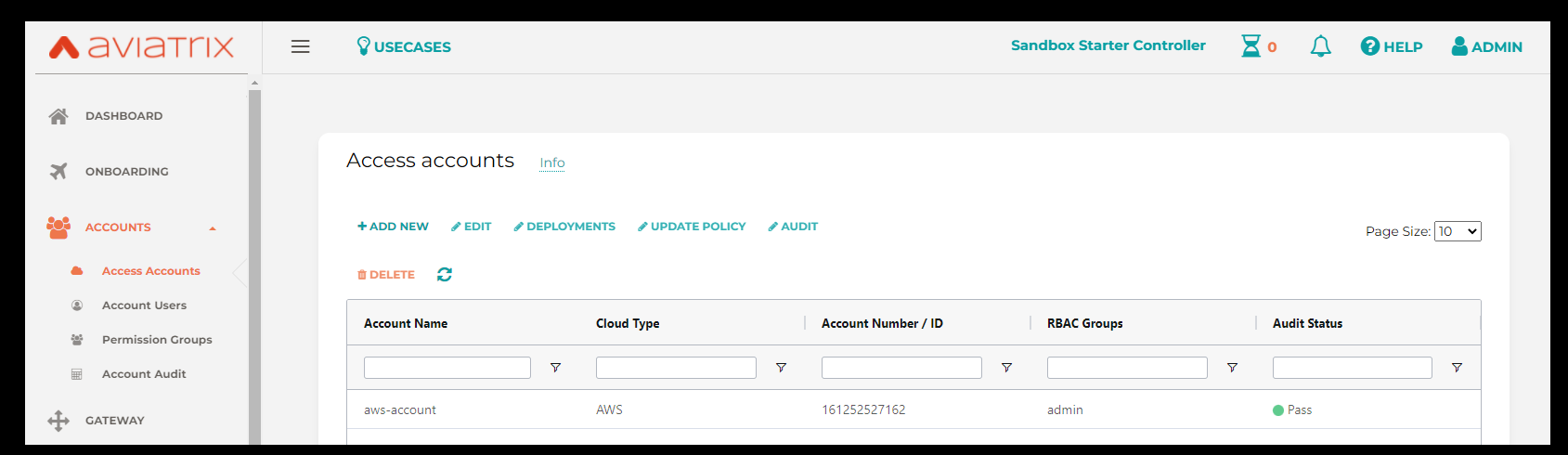While doing IaC lab 1, the guide mentions this:
In addition to deploying a Controller in AWS, Sandbox Starter Tool will also take care of onboarding your AWS account into the Controller. In the next section, you will learn how to get the information for onboarding your Azure account. The Terraform code will take care of the onboarding process.
In the Aviatrix controller, under access account, the AWS account is not onboarded.
In the forked repo (ace-iac-day-zero), the main.tf does is not referencing the AWS account anywhere in the code.
Keep getting the following error:
Error: failed to create a new Aviatrix Transit VPC: Rest API create_custom_vpc Get failed: Credentials not found for cloud type 1 in account aws-account. Please check the account name.
with module.aws_transit_1.aviatrix_vpc.default
on .terraform/modules/aws_transit_1/main.tf line 2, in resource "aviatrix_vpc" "default":
resource "aviatrix_vpc" "default" {
Error: failed to create a new VPC: Rest API create_custom_vpc Get failed: Credentials not found for cloud type 1 in account aws-account. Please check the account name.
with module.aws_spoke_1.aviatrix_vpc.default[0]
on .terraform/modules/aws_spoke_1/main.tf line 2, in resource "aviatrix_vpc" "default":
resource "aviatrix_vpc" "default" {
Can you please help?
Thanks!