Estint Each VPC Route table will have a 10.0.0.0/8 inserted by the AVX Controller pointing at the Spoke Gateway of the VPC. The spoke gateways have a route to each local subnet VPC with a destination of the VPC default gateway.
So traffic from VPC B headed for VPC C will start by using the 10.0.0.0/8 route in the vpc route table with a destination of the Spoke B Gateway. The Spoke B Gateway then has a route for VPC C, with a destination of the vpn tunnel interface of the transit gateway. The transit gateway has a route to VPC C with a destination of the spoke C vpn tunnel. The Spoke Gateway in VPC C, receives the traffic and has a local gateway route to the VPC and drops the traffic off at the VPC C default gateway. Which is then locally routed by the default gateway.
Make sense? If not I could do a zoom session or something and walk through it with you next week.


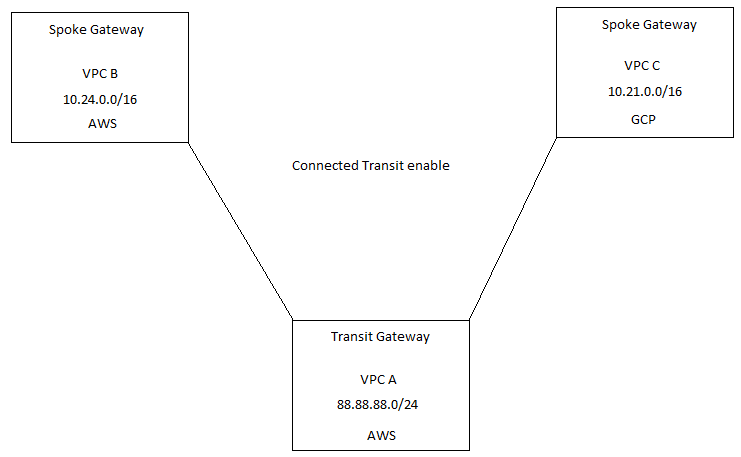 Hi Dennis,
Hi Dennis, 