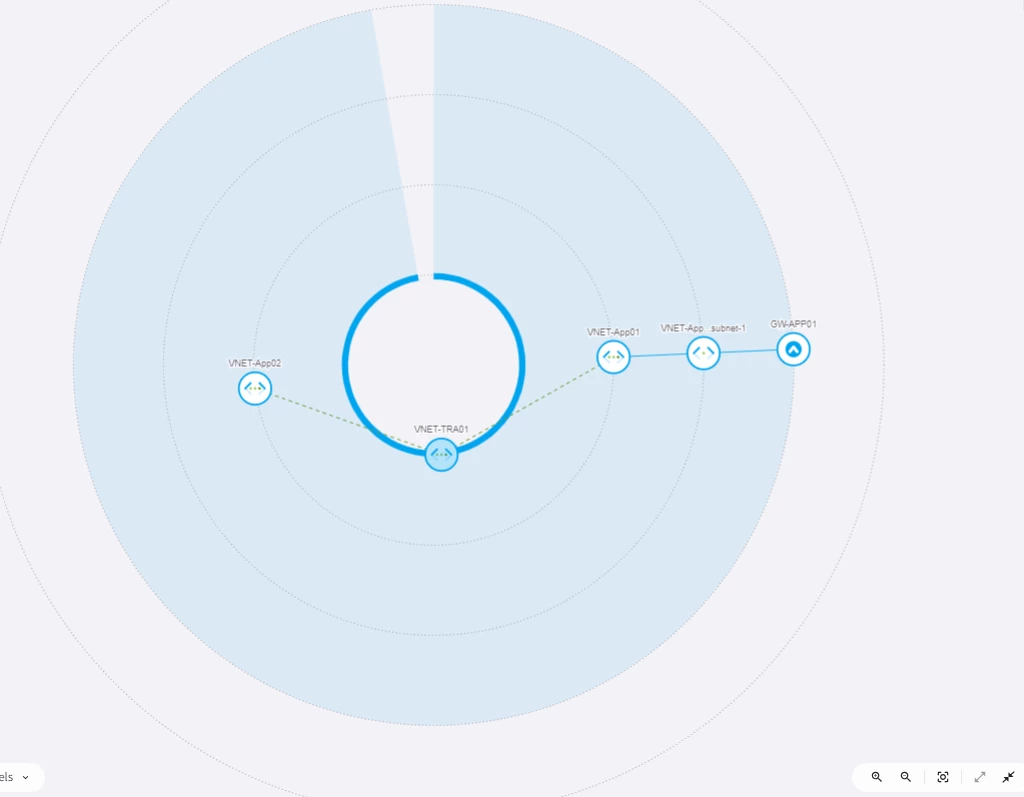I created a basic infrstructure in Azure with terraform, consisting of 2 spoke gateways and 1 transit gateway.
VNETs, Gateways and peerings are created correctly.
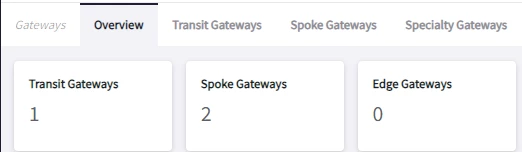
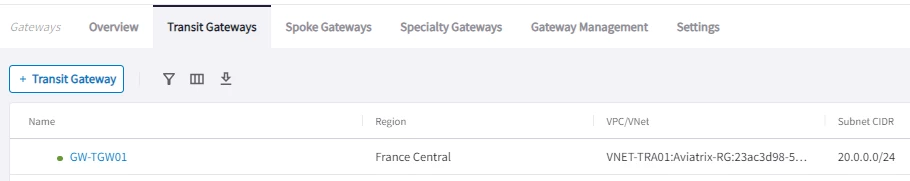
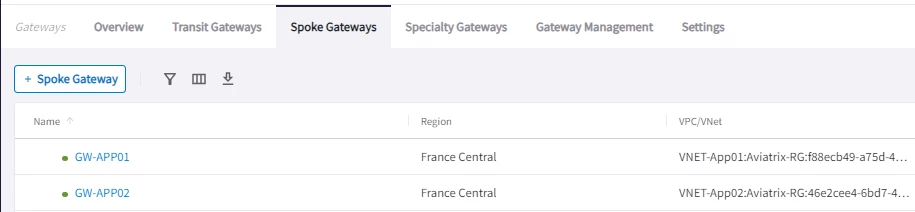
However, on the AirSpace Topology view, I can see the subnet and the controller object only for VNET1 and not for VNET2 and Transit VNET.
What could be wrong?