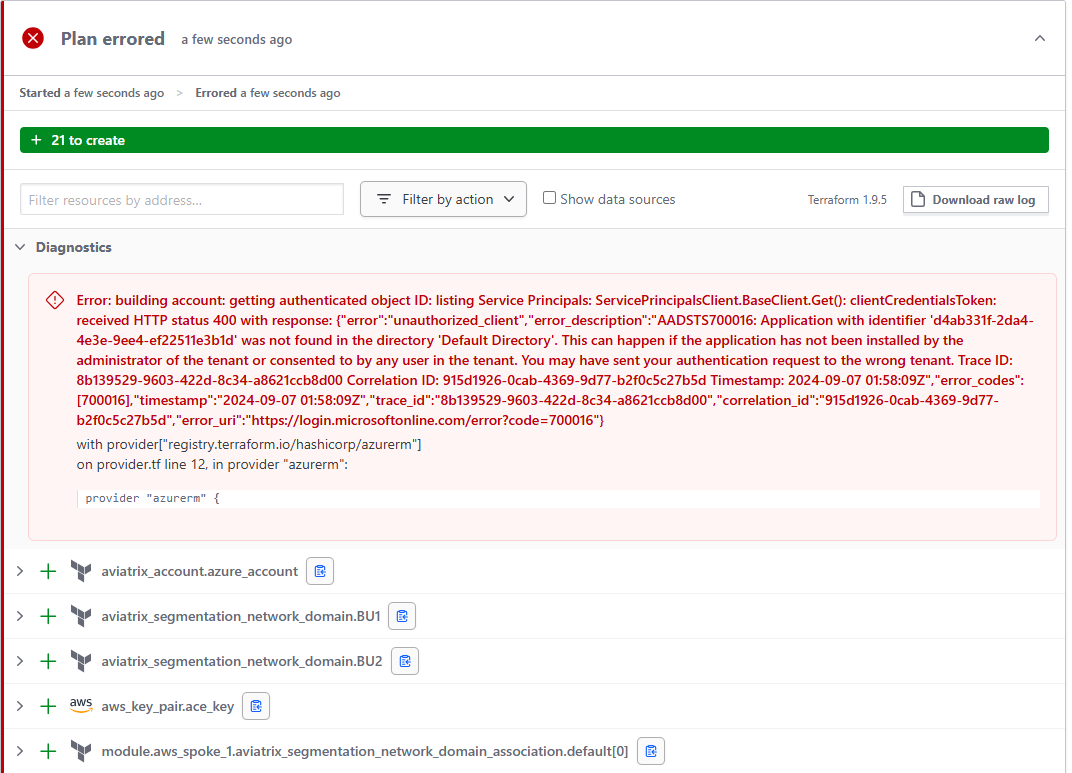I am taking the Iac lab. When i start the SST first time, i was able to launch the controller successfully. After three day, when i start from scratch, after gave the controller license, i am getting below error. I tested three times, same error
in the community also , i dont see this error, so posting. pls assist to complete my iac certfication
=============================
module.aviatrix_controller_aws.module.aviatrix_controller_build.aws_instance.aviatrix_controller: Still creating... [10s elapsed] module.aviatrix_controller_aws.module.aviatrix_controller_build.aws_instance.aviatrix_controller: Creation complete after 12s [id=i-082846b0f48c10f3e] module.aviatrix_controller_aws.module.aviatrix_controller_build.aws_eip_association.eip_assoc: Creating... module.aviatrix_controller_aws.module.aviatrix_controller_build.aws_eip_association.eip_assoc: Creation complete after 2s [id=eipassoc-079ed04b3bf539b67] --> Controller launch failed, aborting.
/root/sandbox_starter_web.sh: line 813: [: too many arguments ╷ │
Error import KeyPair: InvalidKeyPair.Duplicate: The keypair already exists │ status code: 400, request id: c002c553-a270-4217-819b-ecb8b4493f6d │ │ with module.aviatrix_controller_aws.module.aviatrix_controller_build.aws_key_pair.controller_key_pair[0], │ on .terraform/modules/aviatrix_controller_aws/modules/aviatrix-controller-build/main.tf line 61, in resource "aws_key_pair" "controller_key_pair": │ 61: resource "aws_key_pair" "controller_key_pair" { │ ╵ --> Controller launch failed, aborting.
===============