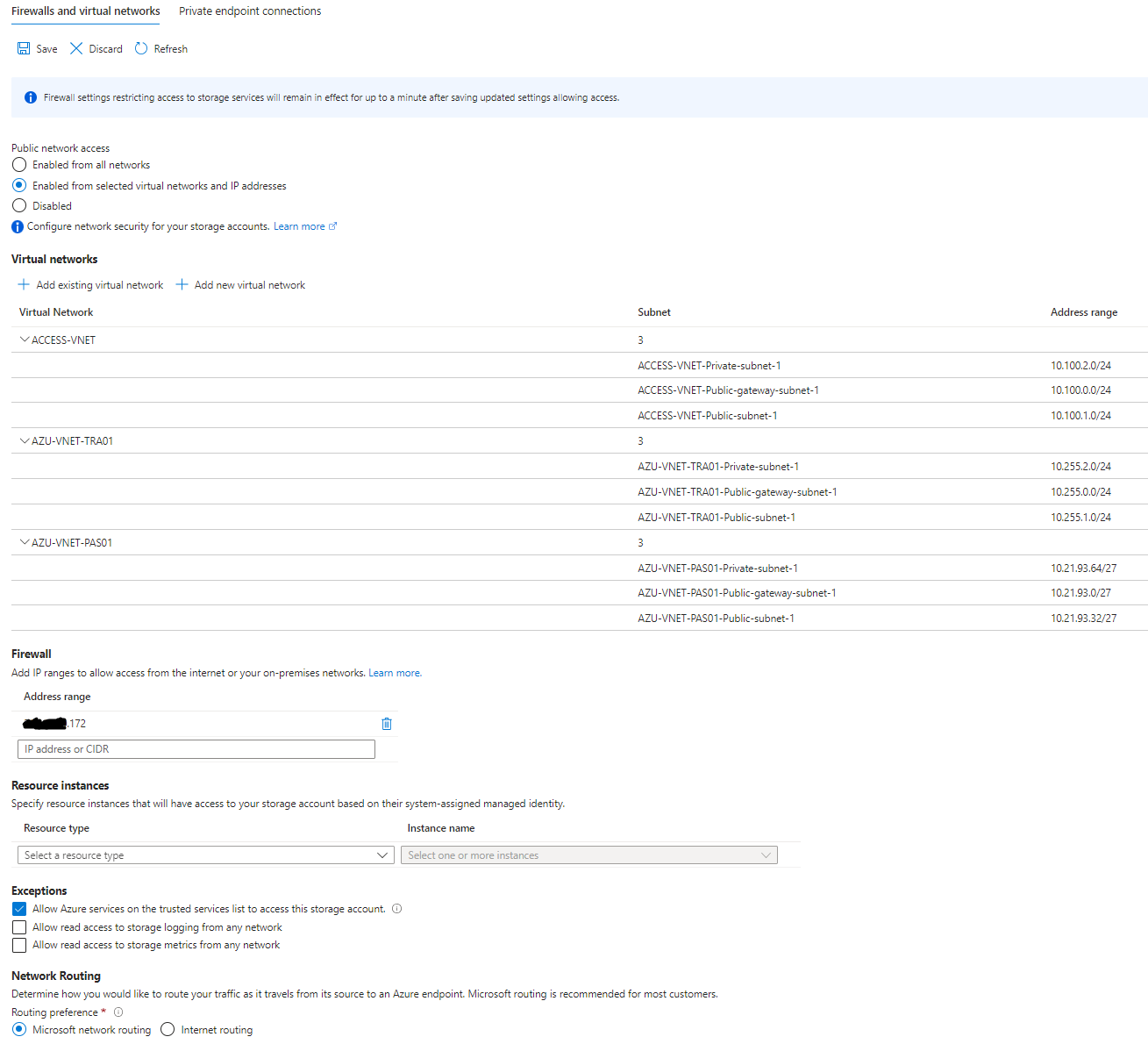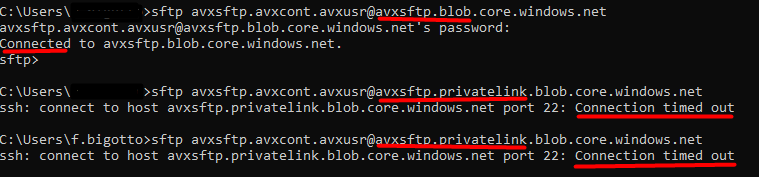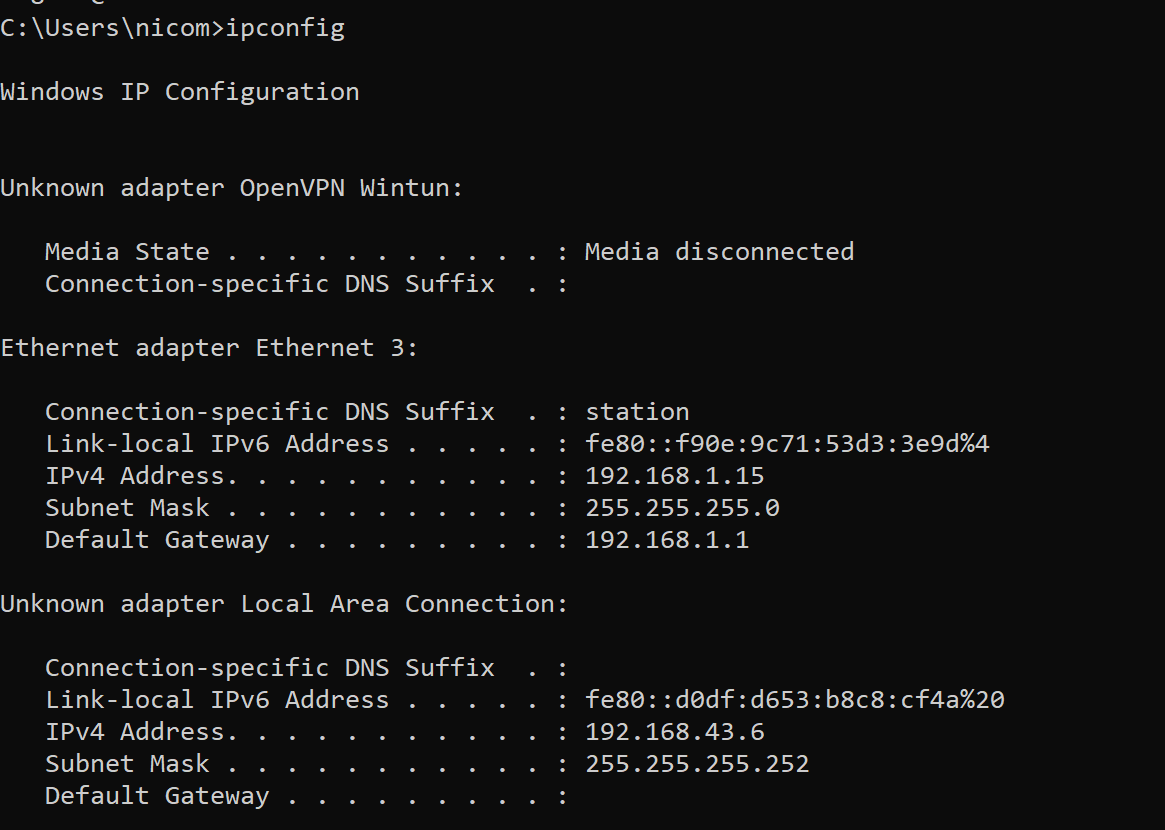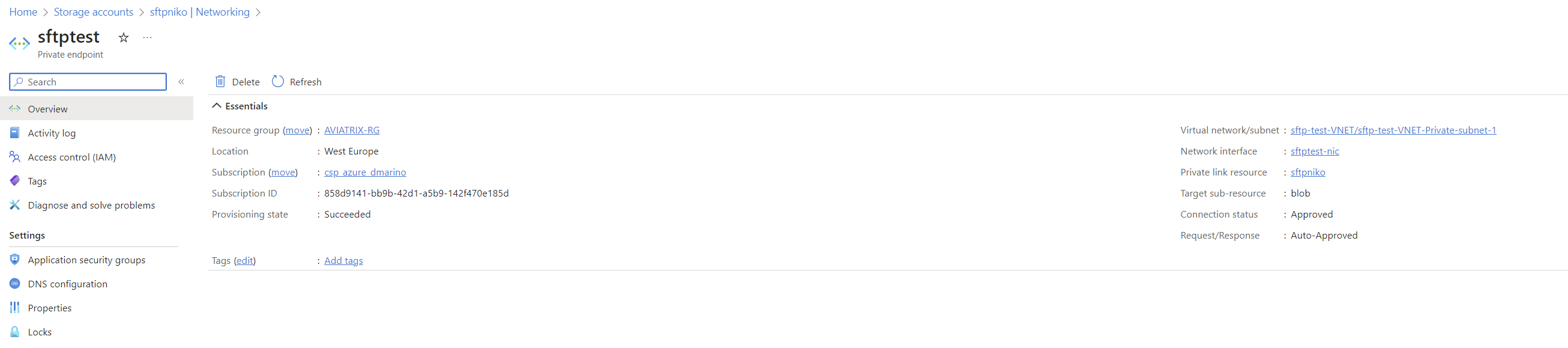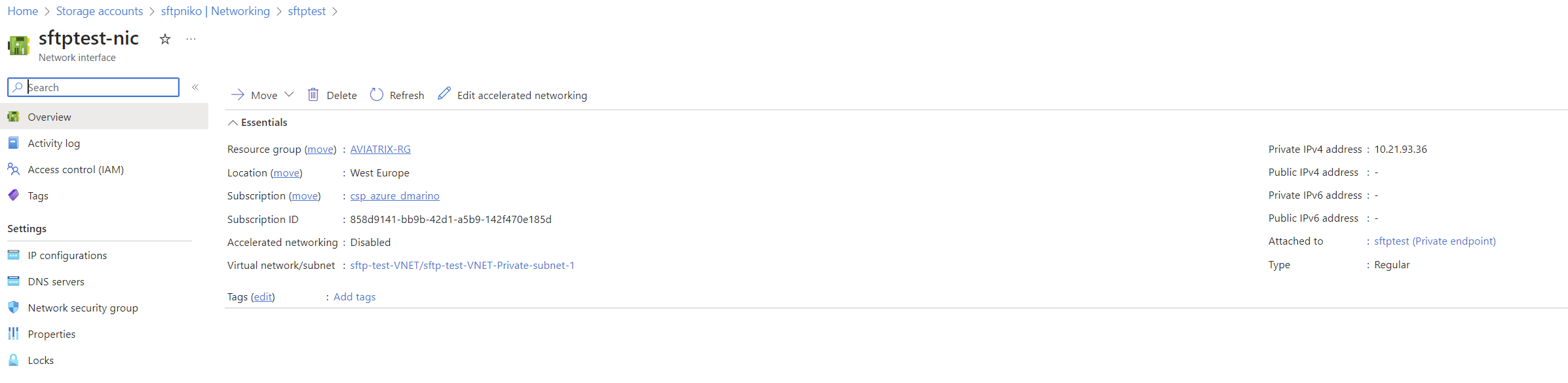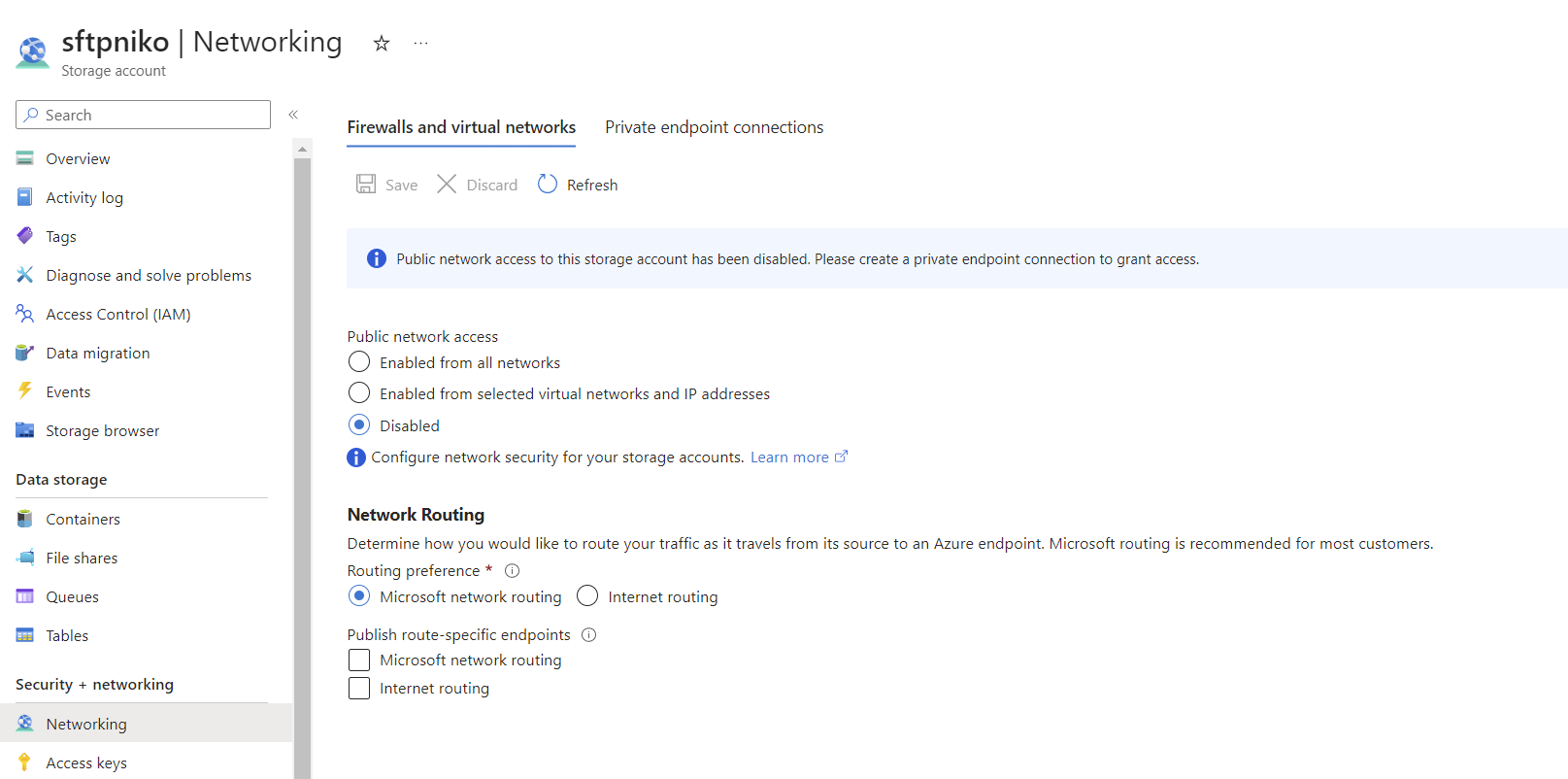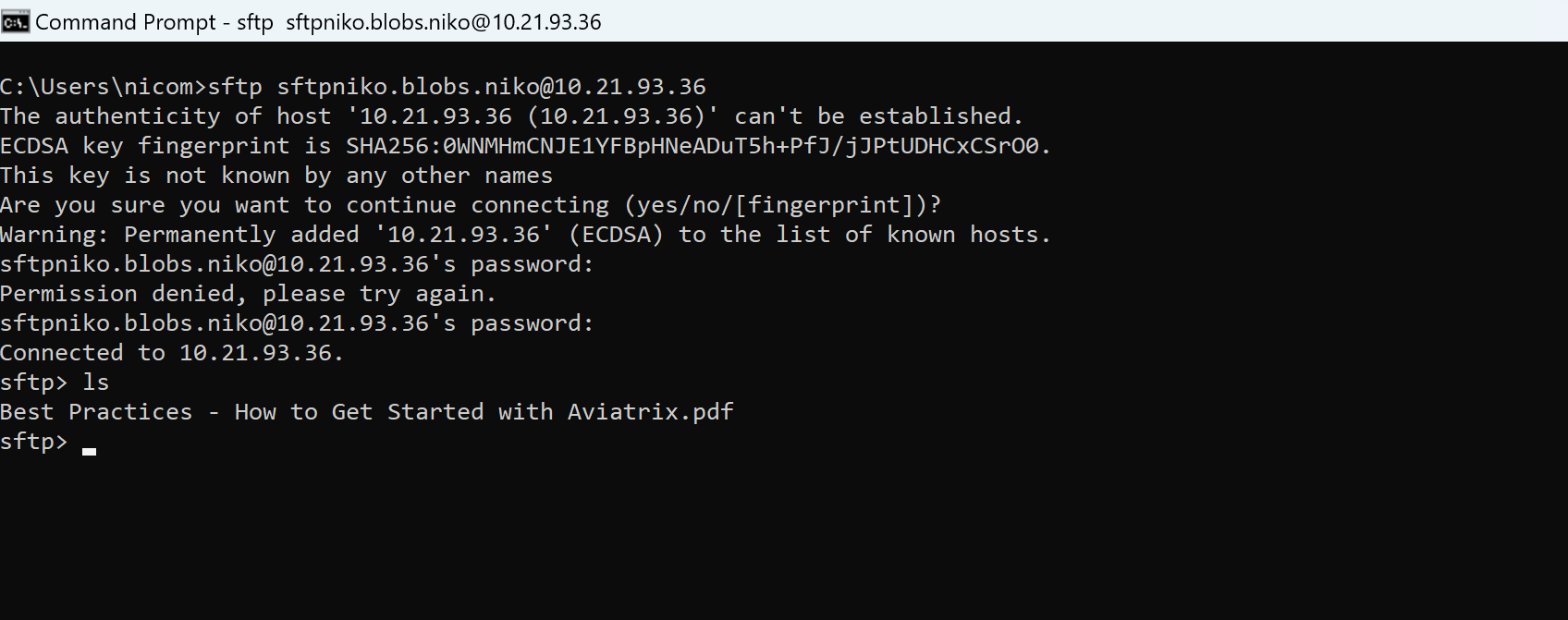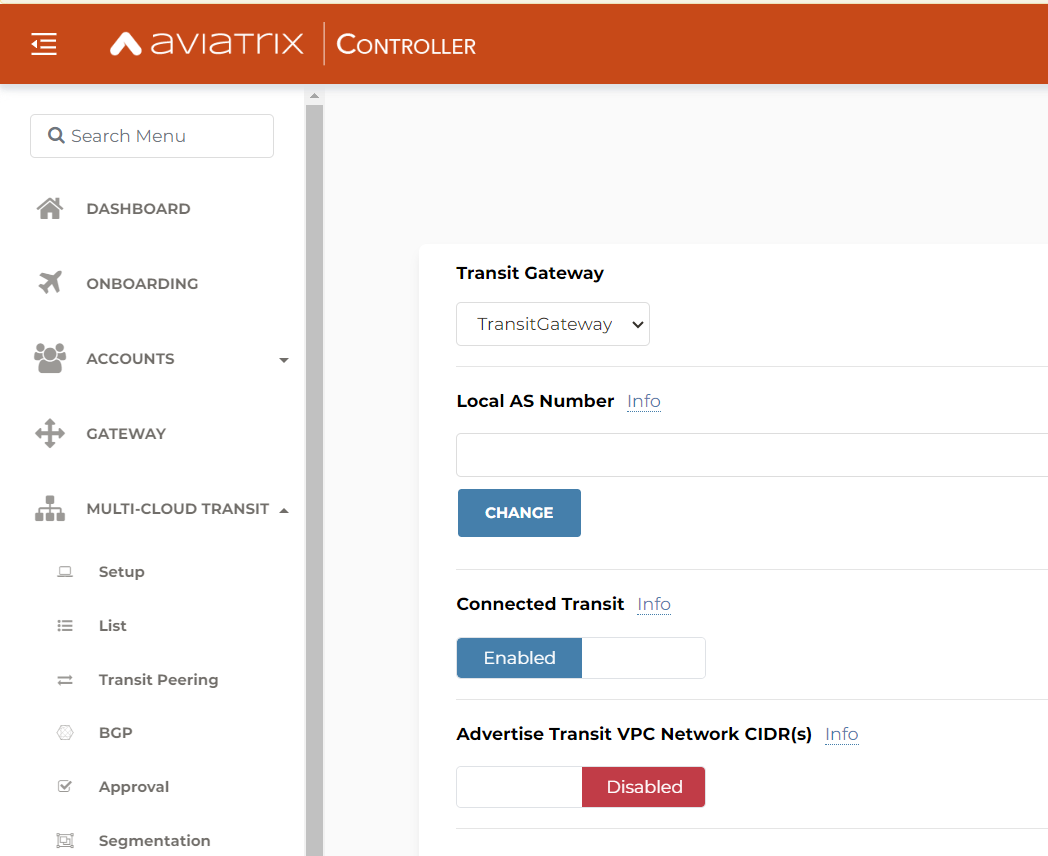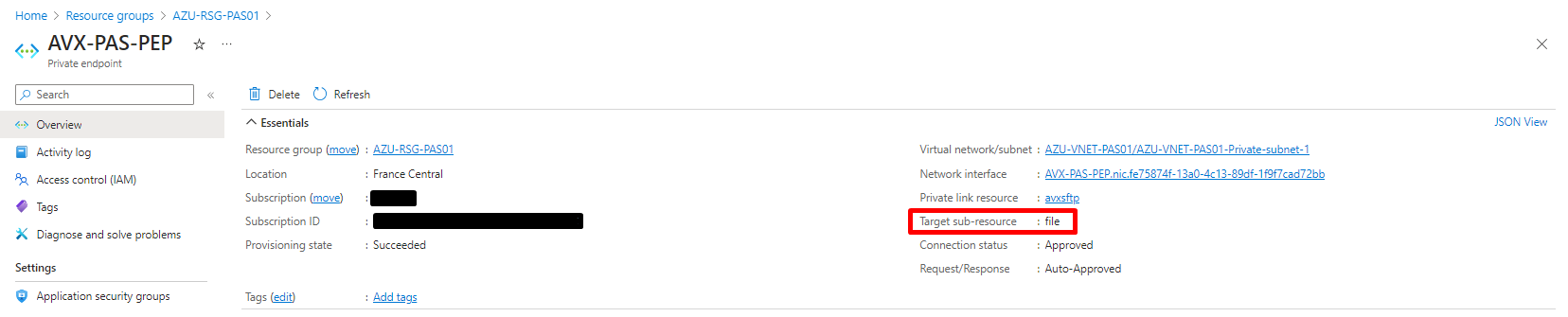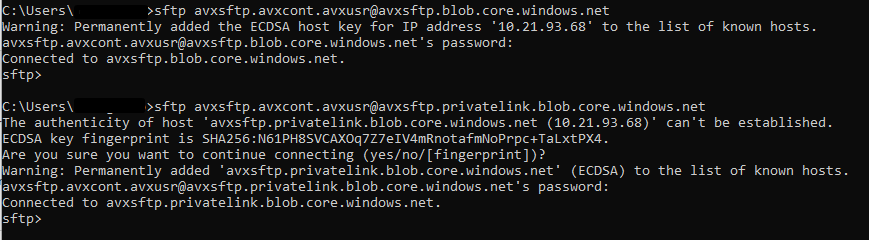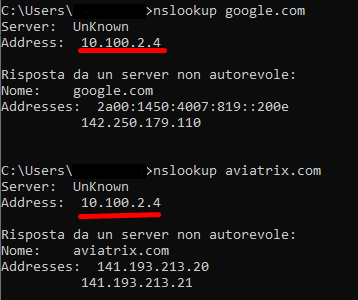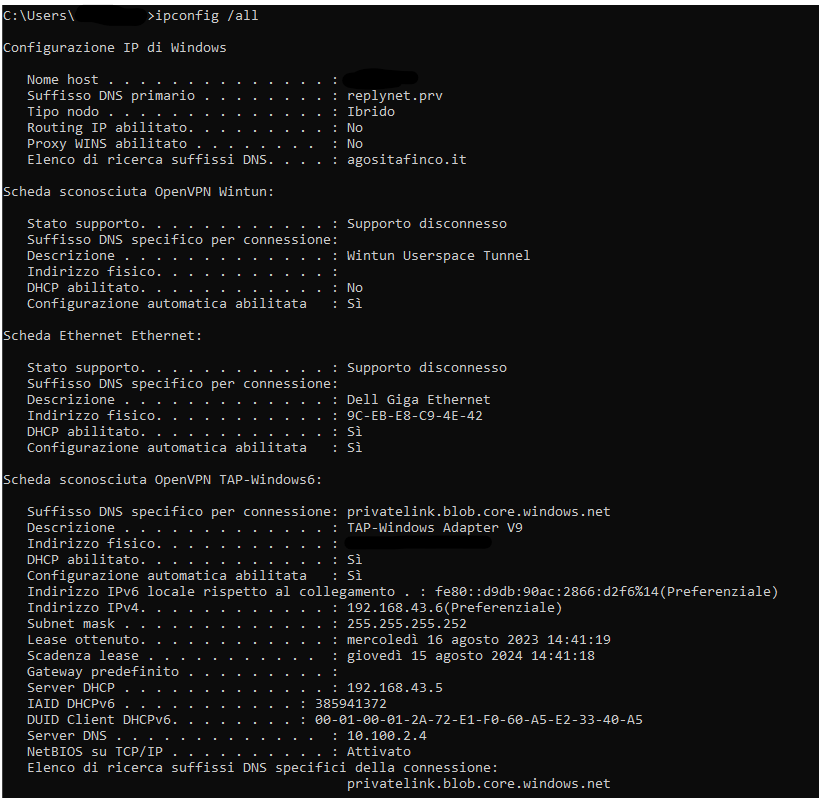Hi Community,
I have the following design in which I’m trying to connect from my laptop to an SFTP blob storage in Azure via private endpoint.
I have 3 VNETs:
- ACCESS: contains Aviatrix VPN gateway, Aviatrix spoke gateway and DNS inbound endpoint for on-prem DNS resolution
- TRANSIT: for Aviatrix Transit gateway
- SFTP-TEST: spoke vnet containing one Aviatrix Spoke Gateway and the private endpoint for the SFTP blob storage
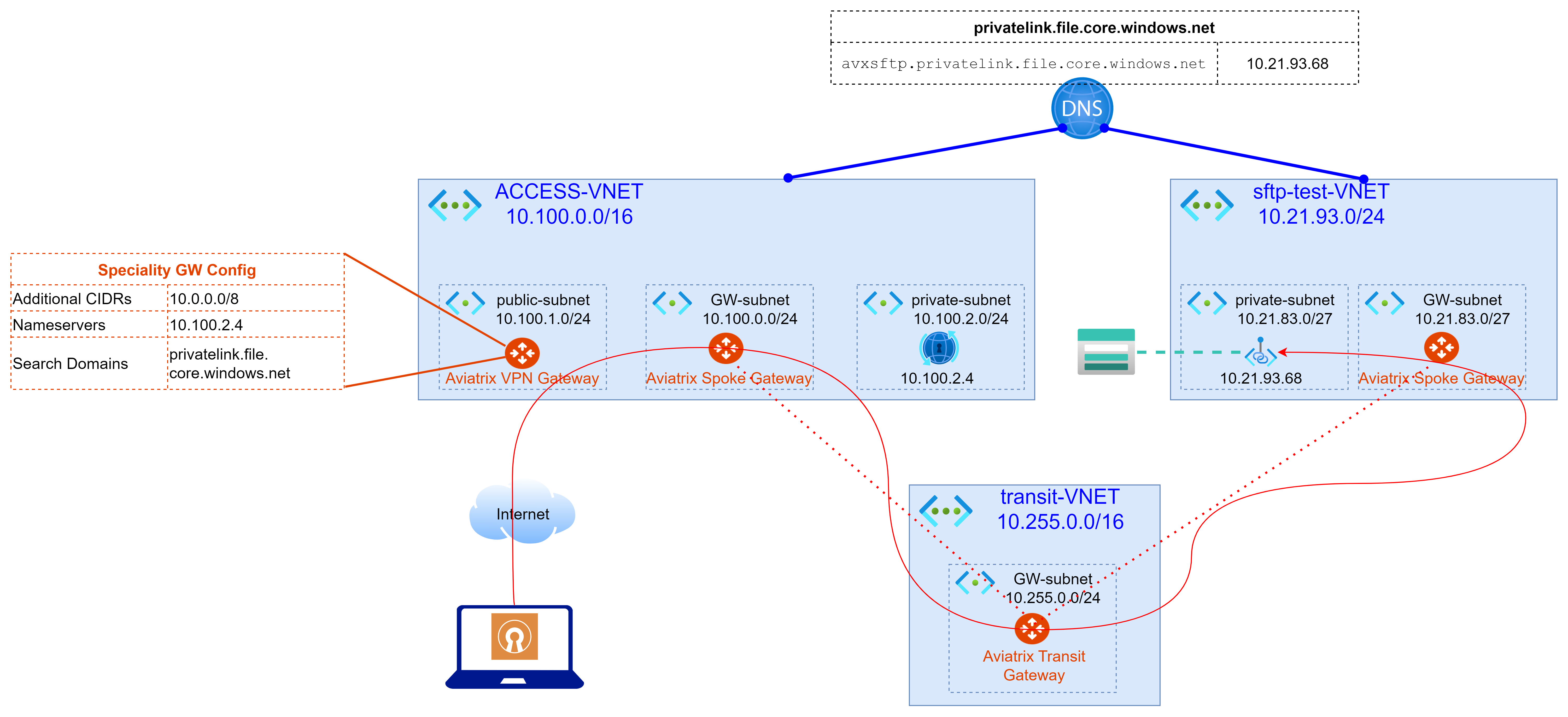
Now, from my laptop I can resolve the DNS name correctly:
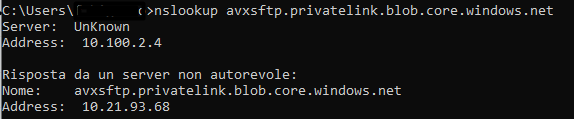
However I cannot connet to the SFTP private endpoint, while the connection to the public one works (closed at the end because I configured to block public access):
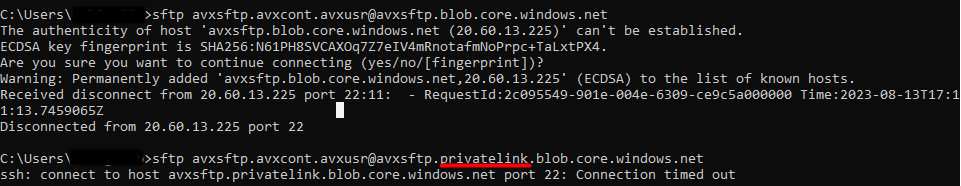
Do you think I’m missing something in the architecture, or is this scenario not supported with aviatrix?
Many thanks