To update the selfservice cloudformation template with the most recent changes, first navigate to Cloudformation in your AWS account. Next, select the region you are trying to update by selecting your region in the top-right of the site.
Once you have done so, find the AviatrixSelfServiceDeploy stack, select it, and click “Update”. Then choose “Replace current template” → “Amazon S3 URL” and then enter this url: https://aviatrix-s3-public.s3.amazonaws.com/SelfService/cfn.yml
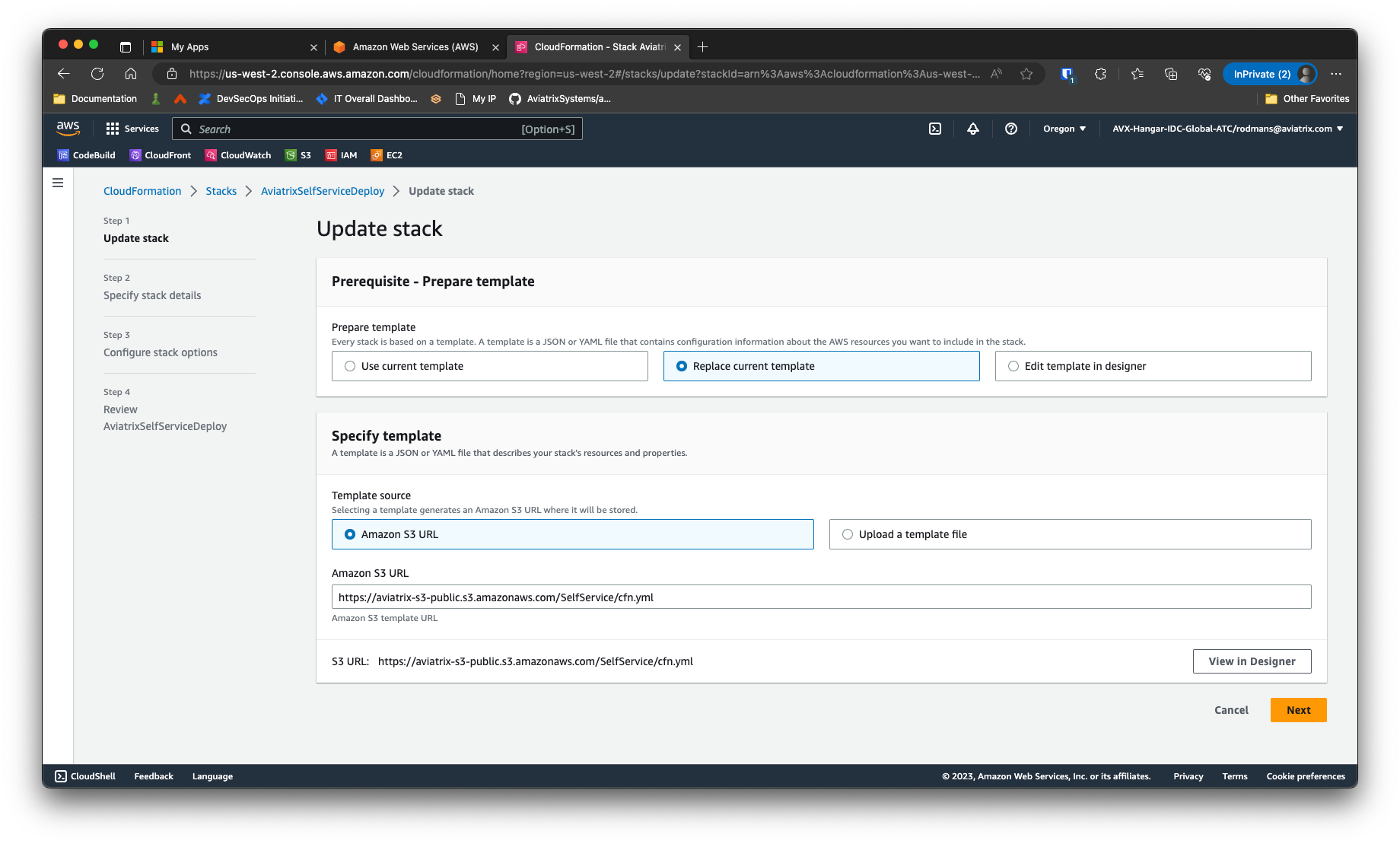
Finally, just click “Next” through the screens until the cloudformation starts the update.
