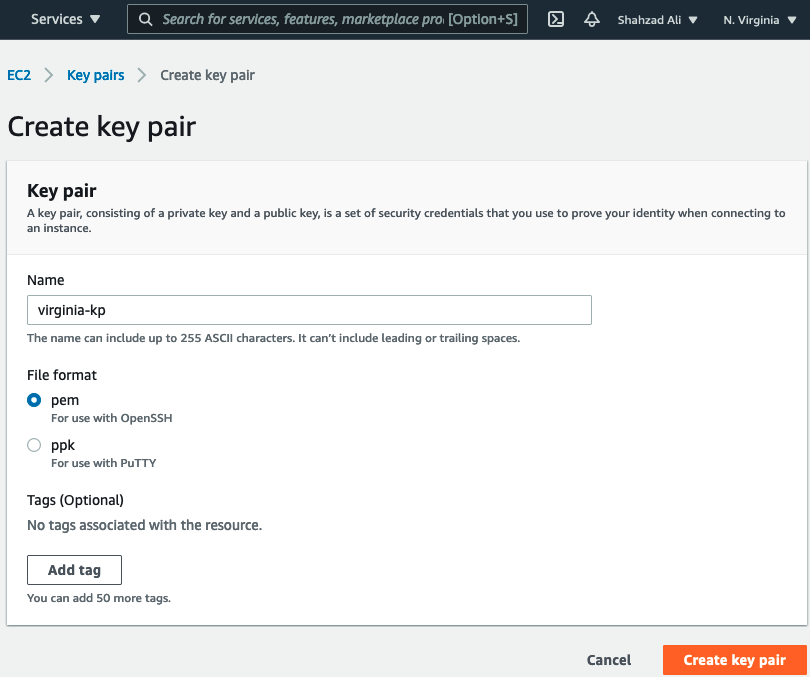Sign in to the AWS Console
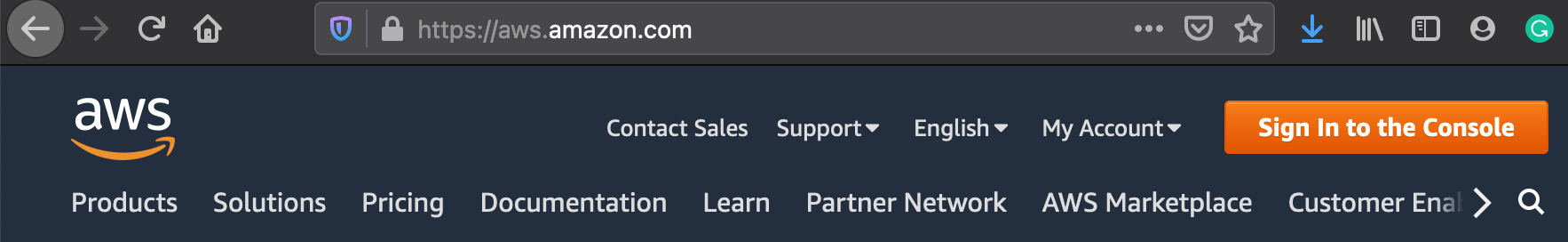
Select the Ohio region (us-east2) first and then under Compute Click on EC2
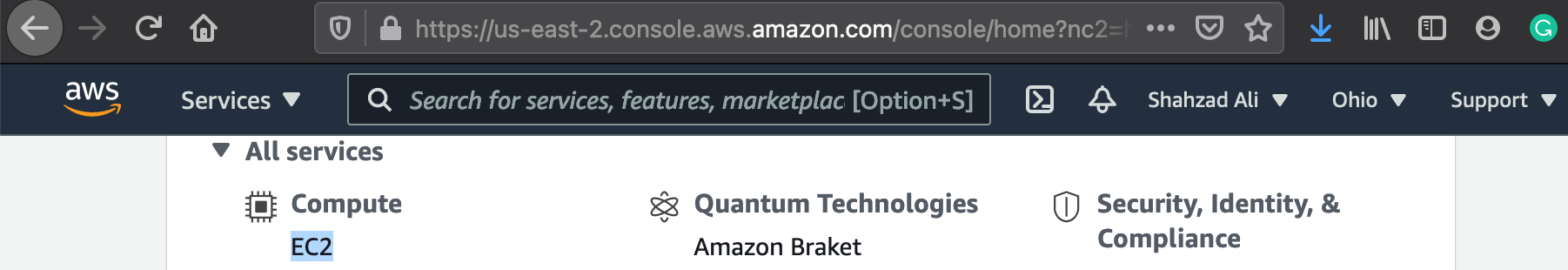
On the EC2 dashboard select Key Pair
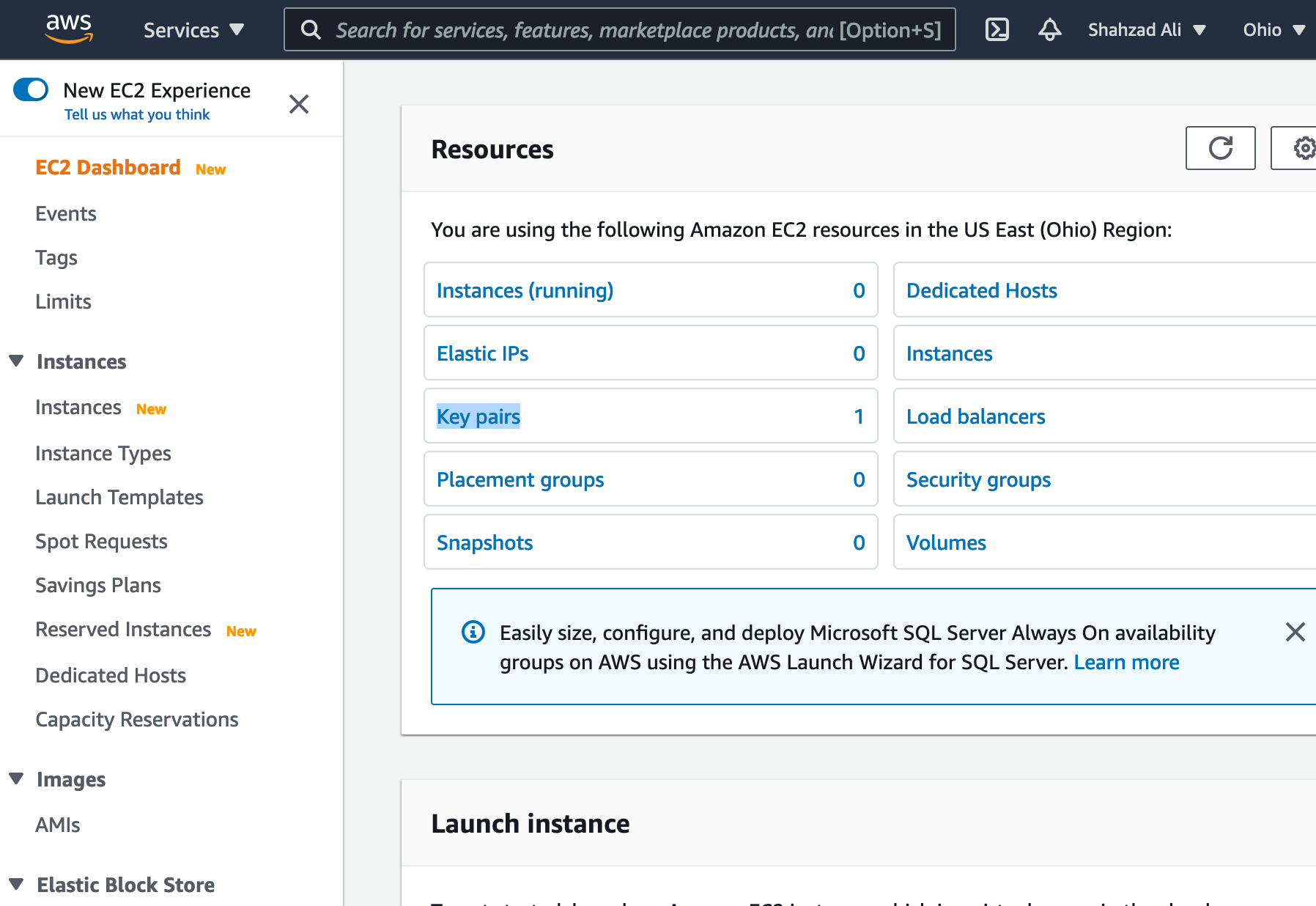
Now create a new Key Pair and call it ohio-kp as shown in the diagram below. Spaces are not allowed in the Key Pair name
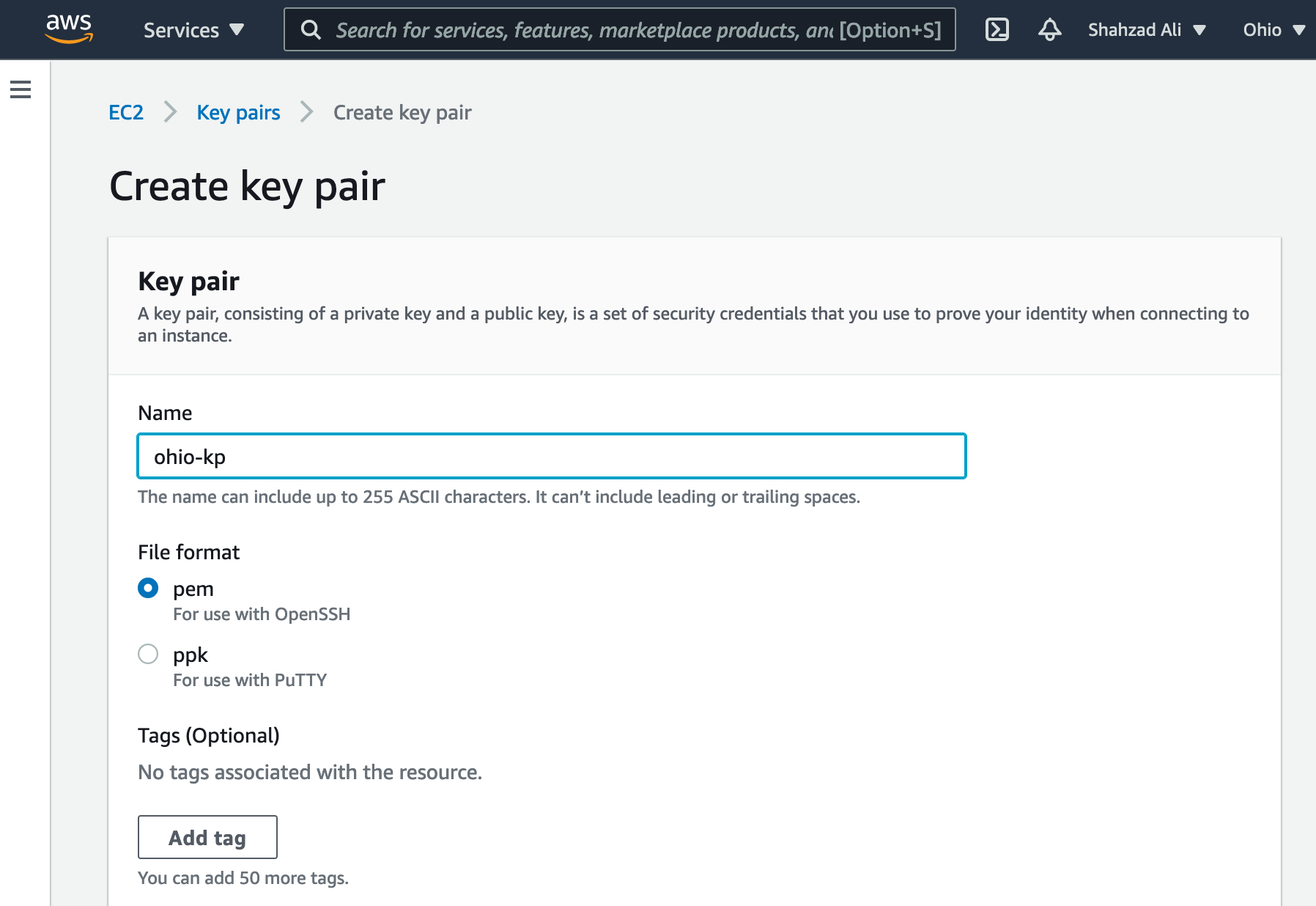
For Linux/MAC use .pem format
For Windows use .ppk
Repeat the above steps for N. Virginia region as well