Aviatrix Sandbox Starter is a comprehensive tool to build Cloud Networks in minutes. It could also be used to just deploy the Aviatrix Controller in AWS with metered option. More details can be found here
Pre-Requisites
- You must have AWS Access Key ID and Secret Access Key
- Create EC2 Key Pair name for AWS Ohio region
- Subscribe to Aviatrix metered software from AWS Marketplace
- This procedure works the best for a brand new Aviatrix Controller deployment
Launch Sandbox Starter AWS EC2 Instance
You can deploy this tool in any AWS region. Make sure you have a proper EIP and VPC quota for your region. In our example, we will be deploying the Sandbox Starter tool in the N. Virginia region (us-east-1).
- Click here for the N. Virginia region EC2 setting

- Click here to search for the Sandbox Starter Public AMI under the Images section and select the latest Sandbox Starter AMI
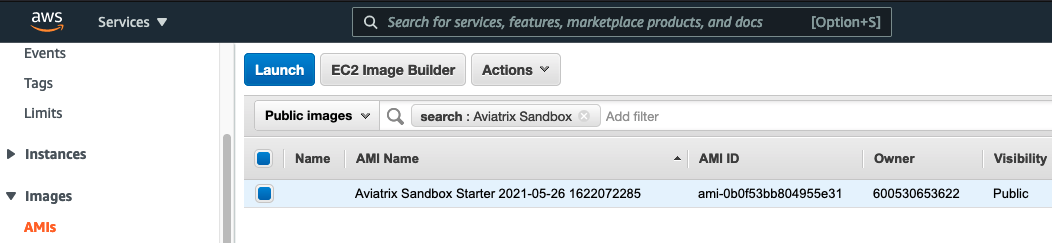
- Click the Launch button and select t3.micro instance size
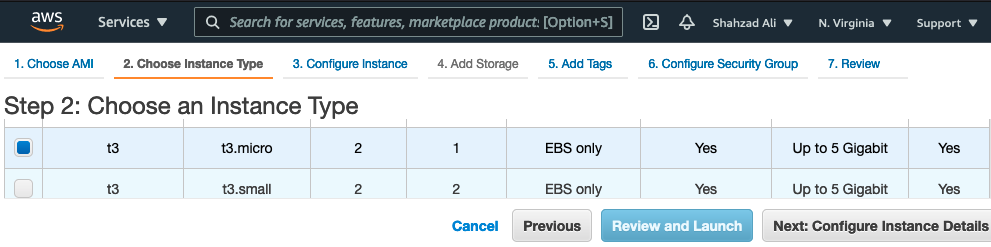
- Click Configure Instance Details and provide the following information. Leave everything else as default
- Network: Select the default VPC.
- Subnet: Select the public subnet
- Auto-assign Public IP: Enable

- Click Add Storage button. Do not change anything here
- Click Add Tags. Do not change anything here
- Click Configure Security Group
- Create a new security group with the following information
- Security Group Name: Aviatrix_Sandbox_Starter_SG
- Delete the SSH TCP 22 rule and add a new HTTPS TCP 443 rule as shown in the following screenshot
- Ignore the warning
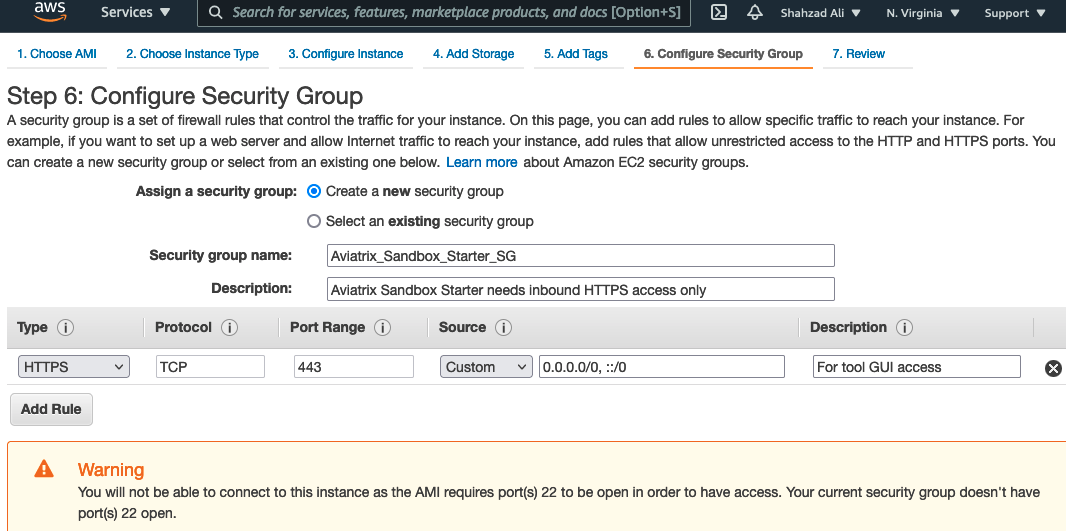
- Review and launch now
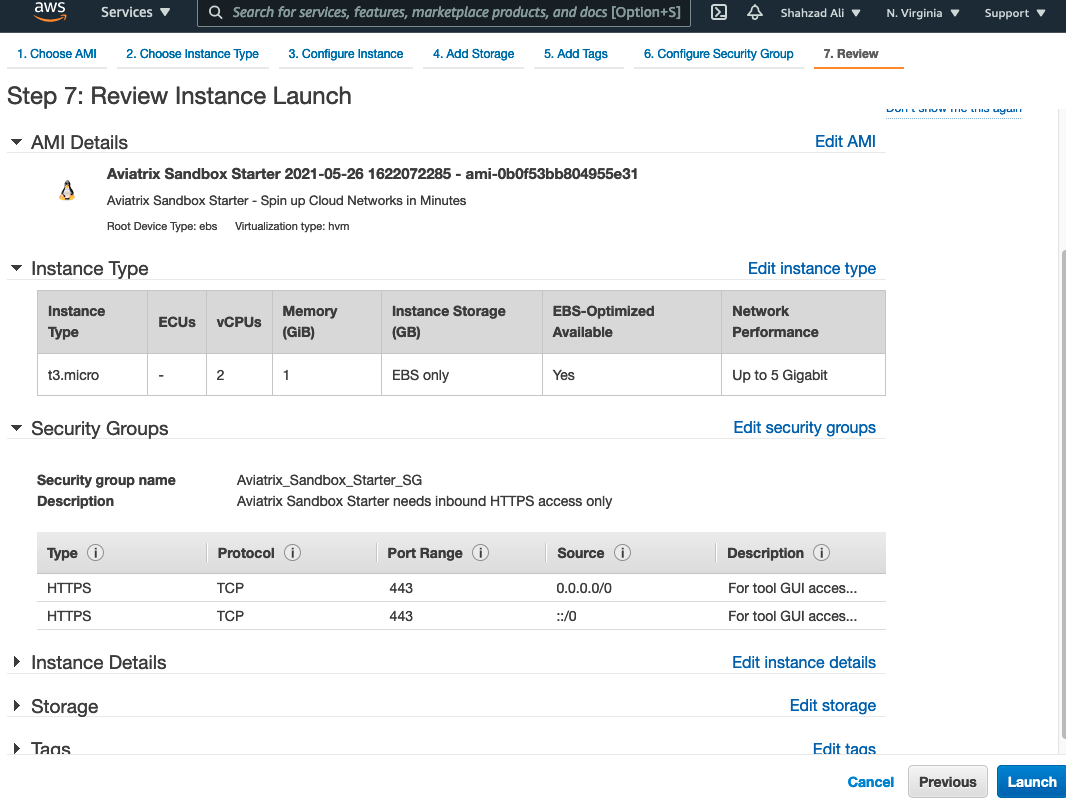
- Select the Key Pair and Launch

- Click on the instance ID to show the details and copy the Public IPv4 address
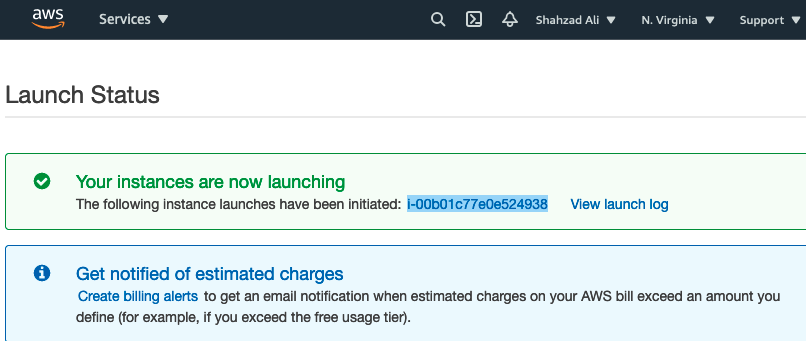
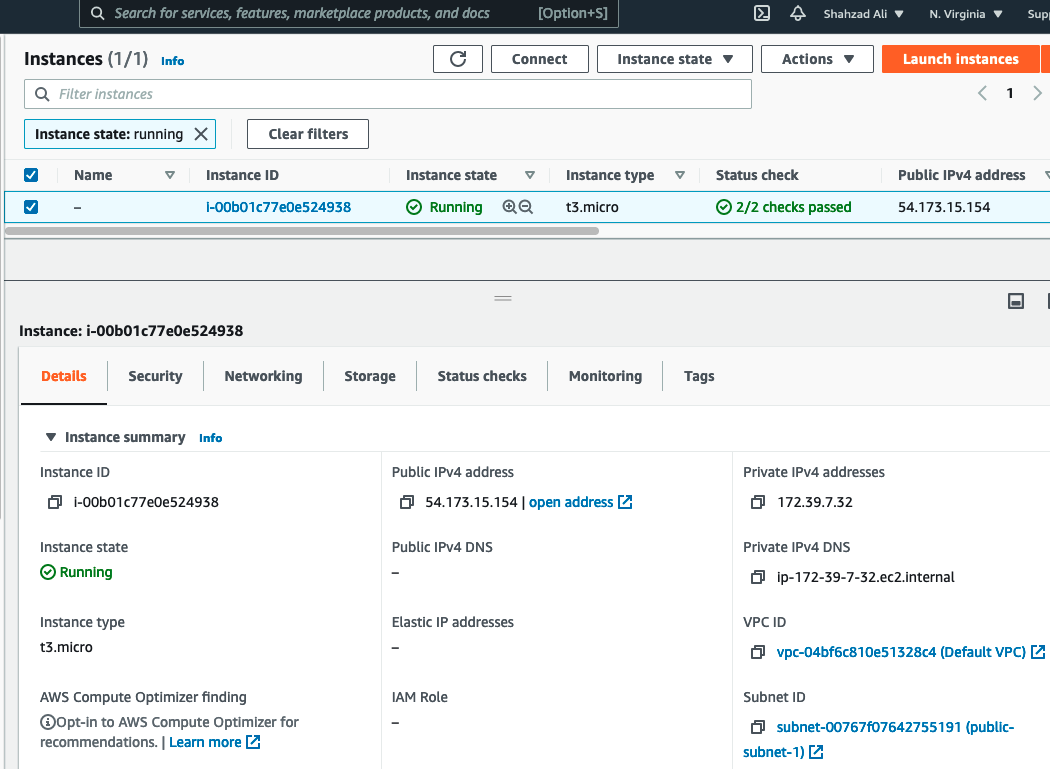
- Once the instance "Running", browse to https://<Public IPv4 address>
- In our example it is https://54.173.15.154/
- The tool uses a self-signed certificate
- Accept the warning and proceed
- If using Chrome and you get a connection error message, you can bypass that by clicking anywhere and typing thisisunsafe
You should see the "Aviatrix Sandbox Starter" user interface (UI) now.
Deploy Aviatrix Controller using Standard Mode Wizard
The standard workflow will deploy the controller in your AWS account.
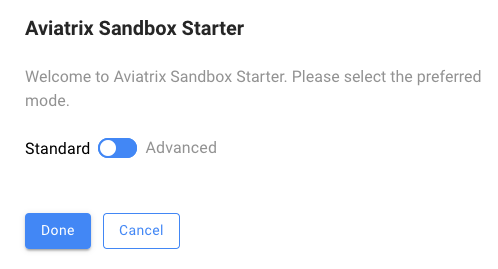
Provide AWS Credentials

Launch the Controller in AWS
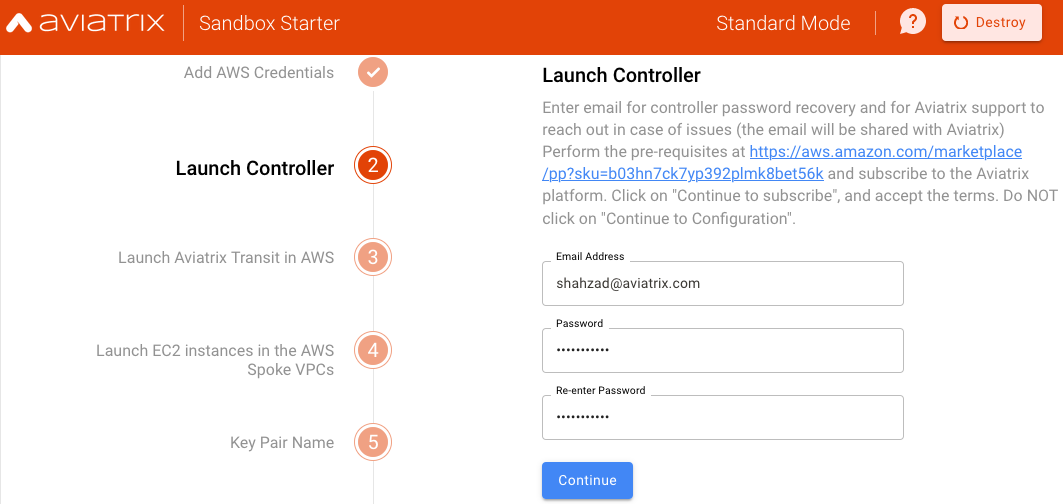
It is recommended to provide a corporate email address to request for Aviatrix CoPilot test license
In the future, we might add the option to launch Controller in other Clouds
The Controller launch process takes about 10 min to complete. After the Controller is launched, you can see its public IP address in the "Debug" option. Now you can log in to the Aviatrix Controller using the admin user-name and the password you specified.
References
Cost Calculator, Troubleshooting, detailed deployment steps in Azure, and other resources are available at the following link.
https://community.aviatrix.com/t/g9hx9jh/
Terraform to Deploy Aviatrix Controller
One can also deploy an Aviatrix Controller using the terraform. Here are the instructions and git-hub repository
