The ACE Associate training is the starting point for your multicloud networking and security education. Unlock a world of possibilities in the cloud networking industry!
Sign up to take the course here.
How do I get certified?
-
Sign up for the ACE Academy.
-
Complete the self-paced ACE Associate training.
-
Take (and pass) the certification exam administered at the end of the self-paced ACE Associate training.
How do I take the exam?
Starting March 6, 2024, the final exam will be administered directly within the training platform.
-
After you complete the self-paced modules, scroll down to last module, "Final Certification Exam," and click Launch Exam.
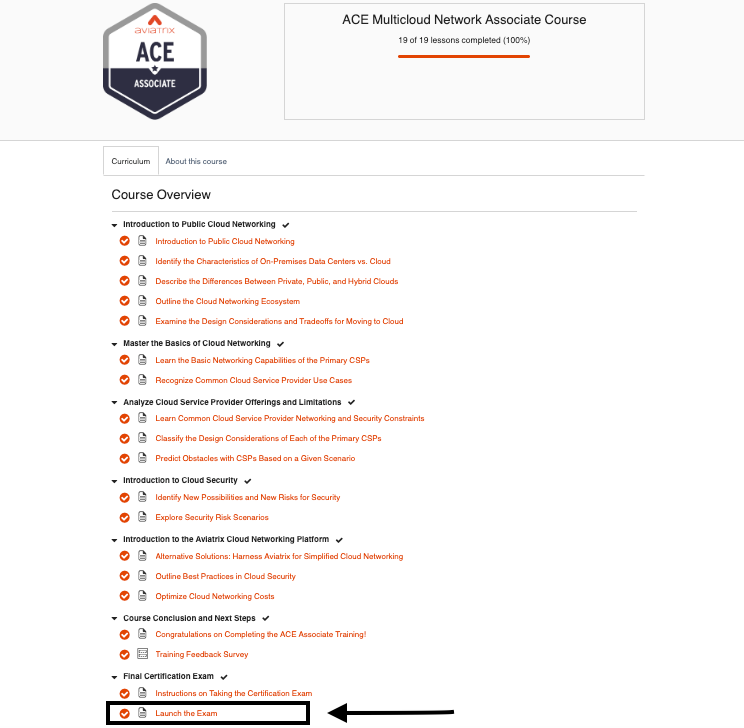
2. On the next page, click Start Exam.
3. Review the instructions and click Register | Free. Note that you cannot progress to the exam unless you have completed the Associate training modules.
4. Review the NDA (Non-Disclosure Agreement) and click Next to sign it.
5. Take the exam.
6. If you pass the exam, you will receive your Credly badge by email within two days. Follow these instructions to accept the badge and create your Credly account.
What are the system requirements for the final exam?
An ACE Academy account is required. Starting March 6, 2024, we no longer require a Cirrus Academy account or the Proctorio plug-in for the final ACE Associate exam.
How much does the exam cost?
Starting March 6, 2024, the final exam is free of charge.
I did not pass the exam. What now?
Please follow the instructions in the final module of the ACE Associate training to retake the exam. You can take two additional attempts at no cost.
I have more questions.
Please check out our ACE Frequently Asked Questions.
If you have any other questions, please post your question in the ACE Certification Forum on this community and we’ll get back to you.


